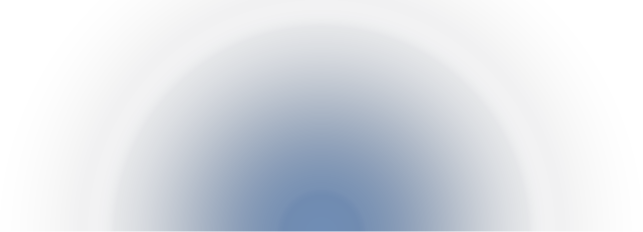Catalyst Quick Start Guide: Getting Started with Catalyst Portal
This Quick Start Guide is your starting place to familiarize yourself with Catalyst. It contains information on the basics that you need to know to begin using Catalyst, including information about your Officer Portal Login, setting up your Dashboard and opening and closing Follow Ups.
Read and Download >
Catalyst Quick Start Video: Getting Started with Catalyst Portal
This Quick Start Video helps you get started with Catalyst. It covers how to log into Catalyst and configure your Dashboard.
Watch Now >
Catalyst Quick Start Guide: Client Profile
The Client Profile section contains all information related to the client’s record in Catalyst, and is divided into several different sections: Client Overview, Messages, Personal Information, Employment Information and Enrollment. This guide provides an overview of each section, and outlines the type of data that is collected and work that can be performed.
Read and Download >
Catalyst Quick Start Video: Client Profile
The Client Profile is one of the most frequently used areas of Catalyst. This video provides an overview of the Client Profile, reviews the data that is stored within this area, explains the Trends graphics, and provides Users an overview of the work they can do from this area.
Watch Now >
Catalyst Quick Start Guide: Client Enrollment (Unenrollment, Reenrollment)
This Quick Start Guide provides step-by-step instructions for Enrolling a Client. It also provides information about the Enrollment Status', and how to Unenroll and Reenroll clients.
Read and Download >
Catalyst Quick Start Video: Enroll A Client
This video provides step-by-step instructions on how to enroll Clients in Catalyst.
Watch Now >
User Guide: Client Onboarding
A resource for the Users to help Client’s download the Catalyst Mobile app. Has best practices for training steps and onboarding exercises.
Read and Download Here >
Catalyst Quick Start Guide: Sending and Receiving Messaging
Sending and receiving messages within Catalyst is critical to your client supervision. This Quick Start Guide provides detailed information to familiarize yourself with messaging within Catalyst, including how to create a new message, how messages are received, how to send a "Read-Only" message, and how to create and use Templates.
Read and Download >
Catalyst Quick Start Video: Sending and Receiving Messaging
This Quick Start Video provides a quick visual tutorial about sending and receiving messages with Catalyst.
Watch Now >
Catalyst Quick Start Guide: Messages Envelope
The Messages Envelope icon helps you manage your client messages by your caseload. This Quick Start Guide provides details about working with messages in this area, including: viewing messages, replying to messages and closing a message thread. Additionally, this area enables users to send Messages and Announcements to individual clients, multiple clients, or one or more groups (caseloads).
Read and Download >
Catalyst Quick Start Video: Messages Envelope
This Quick Start Video provides an overview of the Message Envelope icon on your Catalyst Dashboard. This area lets Users see message activity for their caseload, and provides the ability to send Messages and Appointments for multiple clients and client groups (caseloads).
Watch Now >Catalyst Case Manager Guide: Messages
A brief reference document that provides Best Practices and Tips for optimizing your use of Messages in Catalyst. Includes screen shots of message indicators a Client sees when they are logged into Catalyst.
Read and Download >
Catalyst Quick Start Guide: Follow Ups
Follow Ups provide Catalyst User's an at-a-glance list of Client's whose actions or inaction require follow up. This Quick Start Guide provides information about how Follow Ups are displayed and the information they provide.
Read and Download >
Catalyst Quick Start Video: Follow Ups
Follow Ups provide Catalyst User's an at-a-glance list of Client's whose actions or inaction require follow up. This Quick Start Video provides information about how Follow Ups are displayed and the information they provide.
Watch Now >
Catalyst Quick Start Guide: Appointments
Catalyst’s innovative Appointment Service is much more than just an appointment tracking tool. It takes Appointments to a new level, featuring a series of smart supervision features and functionality including comprehensive appointment notification and reminder system, automated client appointment acknowledgment notices, personalized reminders, directions to each appointment, and the ability to add notes to each appointment. This provides step-by-step instructions on how to schedule and edit appointments. Also provides information showing Catalyst's Appointment screens from the client perspective.
Read and Download >
Catalyst Quick Start Guide: In-Sight Live Call
In-Sight let’s case managers and clients enjoy the benefits of office meetings and personal conversations while they communicate virtually face-to-face within cFive Catalyst’s secure environment. This Quick Start Guide provides step-by-step instructions to get started and use cFive Catalyst In-Sight live calling. Includes Catalyst Mobile App screen shots to illustrate the client perspective.
Read and Download >
Catalyst Enrollment Guide for Clients
A resource to share with your clients. This is a quick overview of the Catalyst Enrollment process that provides written steps and images.
Read and Download >Catalyst User Quick Start Guide
Optimize your User experience with this User Onboarding Guide. It provides a brief series of activities to walk through to help you learn to easily navigate Catalyst. This exercise is designed to be used along with the Videos and Quick Start Guides provided in this Resource Library.
This User Quick Start Guide also provides instructions for "Getting Started with Catalyst Mobile."
Read and Download >Catalyst: Introducing Catalyst to Clients
Provides information about how to introduce Catalyst to clients. Includes information about how the client can access the app, basic things to be aware of and provides an overview of best practices to effectively inform your clients, promote buy-in and increase engagement.
Read and Download Here >Catalyst FAQs
In this document, you'll find a collection of helpful information and tips along with Frequently Asked Questions (FAQs) submitted by clients using Catalyst. Contains a variety of screen shots illustrating what a user will see from their smartphone.
Read and Download >Catalyst: Quick reference “Step-by-Step” processes
Designed as a quick reference document for officers and other users, this contains the steps for basic navigation for the key activities in Catalyst. (It does not contain screenshots.)
>Catalyst Operating System Minimum Requirements
Please review this to list of the minimum Operating Systems (OS) that cFive supports to best maintain stringent security protocols.
Please Review >
Learn More About cFive Catalyst
cFive Catalyst is an engagement and behavior change platform that combines an administrative website for case managers with a secure mobile app for clients, and it enables officers to have seamless remote interactions with their clients.
Learn more about cFive Catalyst.
Read and Download Here >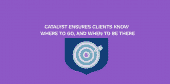
How Catalyst Can Help Lower FTAs
Catalyst bridges the client-supervisor relationship with an intelligent supervision management platform and a client-facing mobile app that automates interactions and information gathering that improves client accountability and client behavior, resulting in increased compliance and fewer technical violations.
Watch the Quick Video >